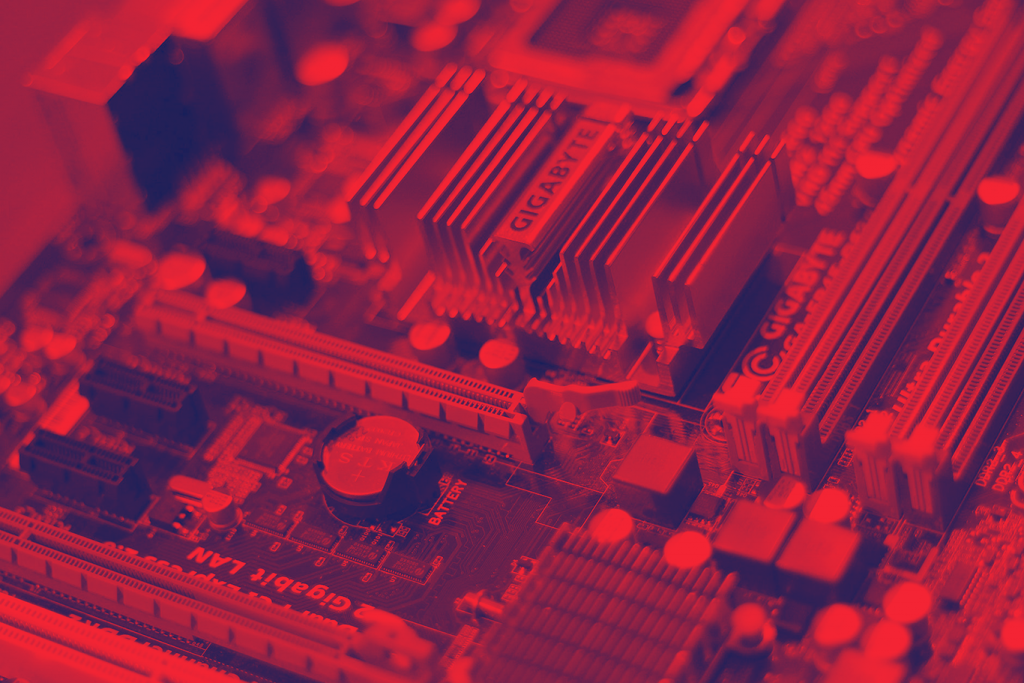We regularly get asked about the type of equipment that’s suitable for creating and maintaining online content.
It’s a great question with no real clear definitive answer, so instead we’d like to share our own hardware setup and the reasoning behind why these decisions were made. Hopefully this can help guide your own decisions when you are in the process of upgrading your own equipment.
Computer
First things first, we need a computer.
In November of 2013 (6.5 years ago from writing this article) I purchased a Dell Precision M6800 laptop. I paid a total of AU$5225 (inc GST). At the time it was quite an exorbitant amount to pay for a laptop computer. Lets look at why I paid that amount and also why I bought a Dell.
The good news is that I still use this laptop as my main laptop and I don’t plan on letting go of it anytime soon. The main thing is the RAM. Having as much RAM as possible with the room to upgrade certainly helps with managing open applications.
In 2013 I was working for an organisation that had an employee benefit where a fringe tax benefit was repaid through an employee scheme. The laptop was subsequently used for work doing digital learning production, so I was in a fortunate decision to claim a tax benefit.
I knew I would be using Adobe Captivate plus video editing. These two workflows require a substantial amount of processing power, plus as much RAM as one can muster.
While doing my research I looked at gaming laptops, workstations, and everything in between. Arriving at the Dell website, I went through the process of “specking out” (adjusting the specifications) of the laptop where I had as much RAM as possible (32GB) and the highest processor, an Intel Core i7-4900MQ Processor (Quad Core, 8M Cache, 2.8 GHz, w/HD Graphics 4600).
This particular laptop also allowed a dedicated video card to be included (490-BBKW NVIDIA Quadro K5100M w/8GB GDDR5 1). This was beneficial for the video editing (using Adobe Premiere).
One other thing which I found extremely important was the inclusion of a Solid State Drive (SSD). These drives are a lot faster than a traditional hard disk drive (HDD). I ended up getting the SSD as the C:\ drive (the boot up drive and the drive that contains the applications and does all the work.) The laptop originally also came with 500GB HDD (the D:\ drive) which I recently (2019) upgraded to a 1TB SSD for a couple of hundred dollars. The good news is that I still use this laptop as my main laptop and I don’t plan on letting go of it anytime soon. The main thing is the RAM. Having as much RAM as possible with the room to upgrade certainly helps with managing open applications.
The main benefit of all of this is the time it takes to do something. I have done little tests from time to time to compare starting the laptop and opening up certain applications, plus rendering video, and my laptop would always come out streaks ahead. I’m usually impatient when it comes to waiting for things to happen, so if over the 6 years+, I have saved time working on things, then that in itself is a great investment.
At the end of the day, sure I paid over $5K for the laptop, but 6.5 years later it is still going strong. I don’t plan on upgrading this laptop in the near future. If I was to upgrade, I would follow the same rule of thumb. Try and max out the specifications as much as possible to avoid having to upgrade sooner rather than later, and you’ll also notice the time savings when doing the actual work.
Webcam
Now you might think that the webcam in the computer would be good enough. Two things I noticed over time. The quality of the laptop webcam seemed to diminish as time went on. I think this is more a relative observation. Sure it was great when I got it, however as technology improved, I felt the quality wasn’t as good. Second, the webcam on the computer is fixed to the computer, so if you wanted a different angle especially if you are working with multiple screens, then a separate webcam made sense. We went with the Logitech C922 webcam which for the price is quite an amazing piece of kit. We purchased the webcam in 2018 and new models have appeared on the scene. With the craze around streaming plus recent COVID-19 stay at home requirements, webcams have become quite popular. Go with a good brand and you should be able to pick one up for a couple of hundred dollars.
Microphone
Similar to the webcam, the laptop microphone is restrictive due to the placement of the mic. We decided to invest in a USB microphone and when with the RODE NT-USB. Once again, do a bit of research and you should be able to pick up a good microphone for a couple of hundred dollars.
We do a lot of training videos and webinars so the investment in this hardware made sense.
There are hardware considerations which we will flesh out in a follow up article.
We’d love to hear your stories about your hardware journeys.