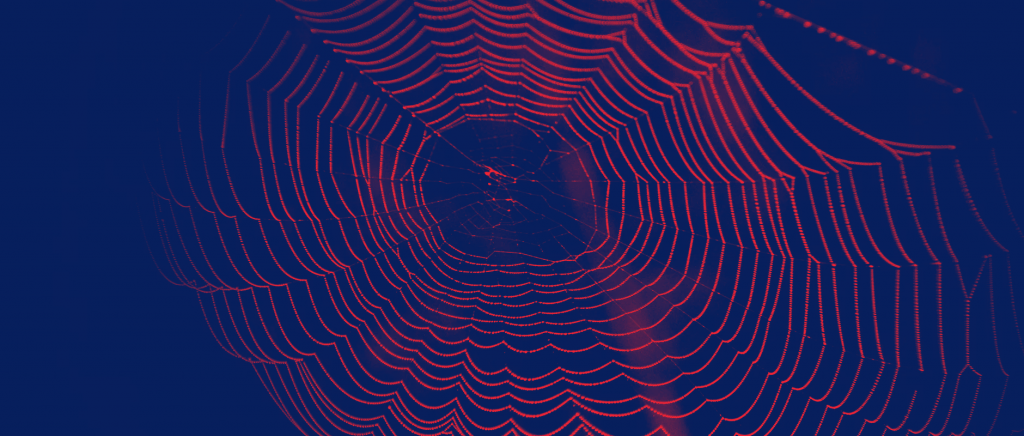When setting up any type of website, we need do consider two things before anything else; The domain name and where the website will be hosted.
Domain Name
The domain name is the address of your website, the “thisisthesitename.com.au”. The bit after the first “dot” after your brand or name is called a Top Level Domain, or TLD for short. You will probably choose a “.com.au” TLD or maybe even a “.com” TLD.
Will a domain name be registered? There are various requirements in purchasing an Australian TLD such as proving your company name corresponds to the web site name you are seeking to purchase.
If the domain name already exists, check with the domain name registrar where the domain name is managed and they may offer hosting and installation (see below).
Hosting
Hosting is about where the website will physically be located. The site files and server infrastructure need to be located somewhere and managed by someone. This is called hosting.
Most hosting companies also allow for domain registration so it makes sense to register the domain and host the website with the same company.
Hosting costs can vary, and hosting companies will allow you to upgrade your hosting as your requirements and demands change over time.
Costs can range from $60 / yr (start-up type plan) to $200+ / yr for hosting plans with more features, disk space, and traffic allowances.
Cost: $60 – $200+ / (per year)
Requirements Gathering
Before we set up your site we need to document what you are trying to achieve. This involves analyzing your customer journey and being clear about how you want your customer to interact with your website. You also need to consider your own journey and understand your overall objectives and how the website helps to deliver those objectives.
Gathering and documenting your requirements can be completed by conducting workshops to brainstorm ideas and agree on your outcomes or creating surveys to question your team and colleagues.
Learning Plan can assist with your requirements gathering by facilitating meetings and offer guidance around best practice solutions.
Cost: Consulting $150 / hour
WordPress installation and Support
Setting up the website requires installation of WordPress, then the LearnDash (Learning Management System) plugin.
Hosting providers will usually offer WordPress installation either through an admin panel (the most common admin panel is called “cPanel”) or the hosting company can provide this service. This process sets up a vanilla WordPress installation and creates and connects to a database.
If the hosting company provides WordPress installation they will also provide technical support to do with the WordPress site, like server settings to allow for mailing (PHP Mailer).
Various other plugins are required depending on the requirements and these plugins can vary from free, limited functionality subscriptions, to paid, full functionality yearly subscriptions, once again depending on the requirements. These can be scaled up and down over time as needs change.
A theme is required to allow the site to be styled and formatted to suit your requirements. Themes allow flexibility with page layouts, designs and page features (like image carousels and easy to use style blocks).
It is recommended to have most of your images, videos and design elements already sourced or created. Having these assets ready to go, or access to a library will greatly reduce the installation and setup time.
The features available when installing the core WordPress site, LearnDash (paid) and provided theme will allow for creation and delivery of courses, user management, blog functionality and updating content.
The setup of a basic WordPress site with LearnDash, can take up to 5 days.
The tasks undertaken to complete the installation include the following;
- understanding the requirements
- gathering the assets
- installing the site and required plugins
- testing core functionality (course creation, user management, content editing and updates, mobile testing, setting up required plugins)
- liaising with hosting provider to manage technical issues and settings
Cost (WordPress and LearnDash installation and required plugins):
- Installation: $1800
- Plugins: $1000 – $2500+ (per year) – THIS DEPENDS ON REQUIREMENTS AND FUNCTIONALITY
WordPress themes
WordPress themes are a way to create custom site designs across the whole site and allow flexible page design functionality. We use the Astra Pro Theme as it works well with the Learn Dash plugin and has very powerful design functionality to help design and maintain the WordPress site. There are various extra plugins that are developed by the theme developer which extend the functionality of the theme and these are installed as required based on site requirements. Eg. Ultimate Addons for Gutenberg
This theme is automatically included in Learning Plan WordPress / LearnDash installations
Email functionality
One of the key features of the wordPress site is to send emails based on user functions. For example when a user registers, or triggers the “forgot password” feature, the WordPress site will send an email. In order for this functionality to work we require PHP Mailer to be installed on the server. Some hosting providers don’t have this setup so other arrangements need to be made like running the email functionality through an existing email address associated with the company. This is possible however requires further technical setup and administration.
WordPress Plugins
WordPress functionality can be extended using plugins. Plugins are WordPress approved applications that are installed within the WordPress system. Most functionality needed on the WordPress site requires installation of a number of plugins which we will discuss below
LearnDash – Learning Management System plugin
The first plugin to be installed is the LearnDash plugin. This plugin provides LMS functionality for a WordPress site allowing for the creation of courses, lessons and topics. The course information can be created and delivered via an experience that resembles an online learning experience. Users can register and be enrolled in specific courses and course completion status can be measured and reported against users.
Uncanny Toolkit Pro for LearnDash plugin
This plugin offers numerous models that further extend the LearnDash functionality by providing customisable user experience and navigation options, like automatic redirecting users when they register and login, site management tools, custom dashboards for learners, User group management.
Tin Canny Reporting for LearnDash plugin
This plugin allows the uploading of SCORM content into LearnDash. SCORM content is any content that has been created using an eLearning Authoring tool like Adobe Captivate or Articulate Storyline. These programs offer ways to create rich interactive experiences with quiz functionality, animations, and complex branching and scenario building.
H5P
H5P is an interactive object content plugin which works seamlessly with WordPress. H5P allows for the inclusion of numerous different types of interactive activities, like Drag and Drop, Interactive books, slide shows, image galleries. This plugin is free.
Installation process
Once the site is active with WordPress installed, the plugins suggested are installed and the site can be designed to reflect agreed wire-frames and functionality. Over time, further features and functionality can be implemented.
Course creation
Courses can be created inside of the LearnDash LMS to include text, images, videos, interactive quizzes and activities. Costs vary depending on the size and the complexity of the course. Course content can be scaled to suit.
Allow anywhere between 30 – 60+ hours for (single) course creation including reviews, updates and testing. This effort will change depending on the course and work that has been done already (like Instructional Design, content design or storyboarding)
Cost: $4000 – $8000+
Design
Design can be applied by professional designers depending on the requirements. This includes creation of unique icons, imagery, templates and colour palettes. Depending on the budget and requirements design can be applied to suit.
Cost: $2000+
Ongoing Costs
Ongoing costs include maintenance, plugin costs and hosting.
Maintenance includes updates to content, ongoing testing, assistance with creation of new courses, technical support updates and installation of new plugins as required. This cost can vary depending on what’s required at the time and as you get more comfortable with maintaining the site yourself. We can provide guidance on self-maintenance over time to reduce the ongoing maintenance cost.
Plugins are usually an ongoing yearly fee and can vary depending on the plugin and functionality required.
Cost:
- Maintenance / Support: $2000 (minimum per year)
- Plugins: $1000 (minimum per year)
In Summary
Depending on the outcome of the requirements costs can vary from $1000 to over $10,000 a year. The benefit of this solution is that you are not paying for the service based on the number of users, you are paying for the technology and hosting. Hosting will need to evolve as your demands grow.