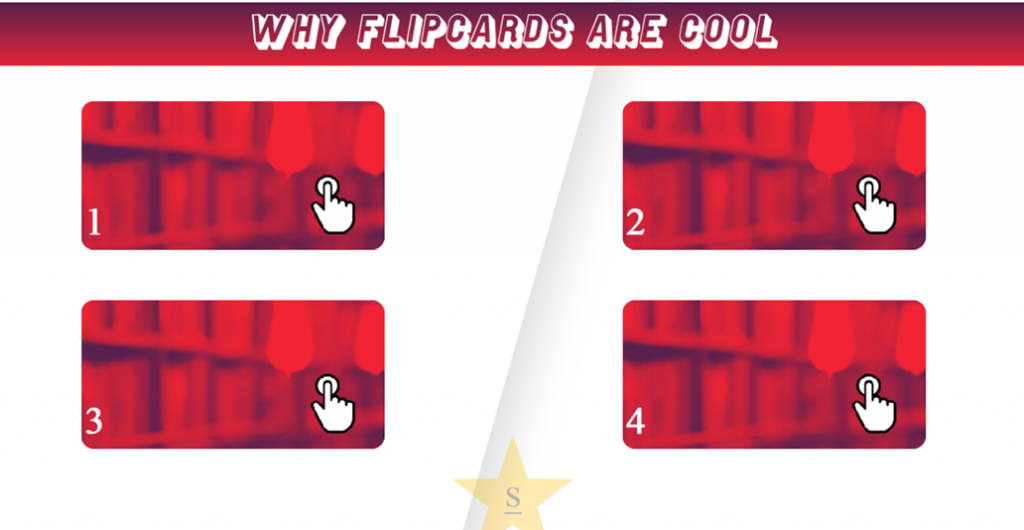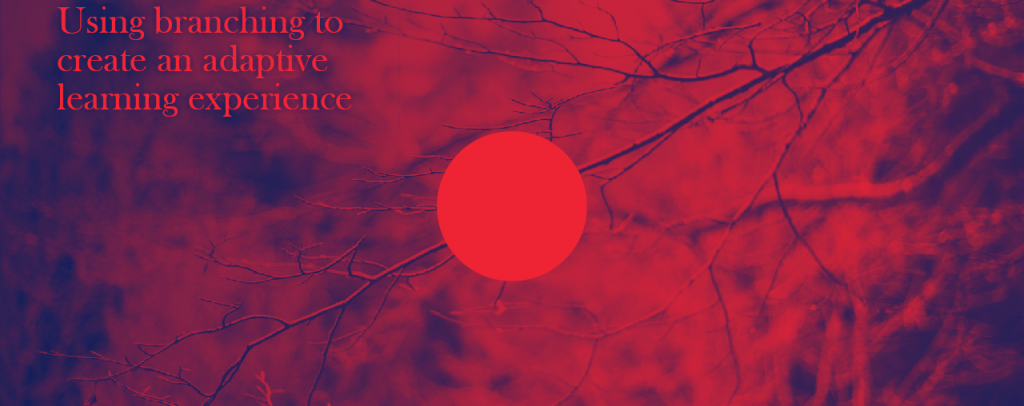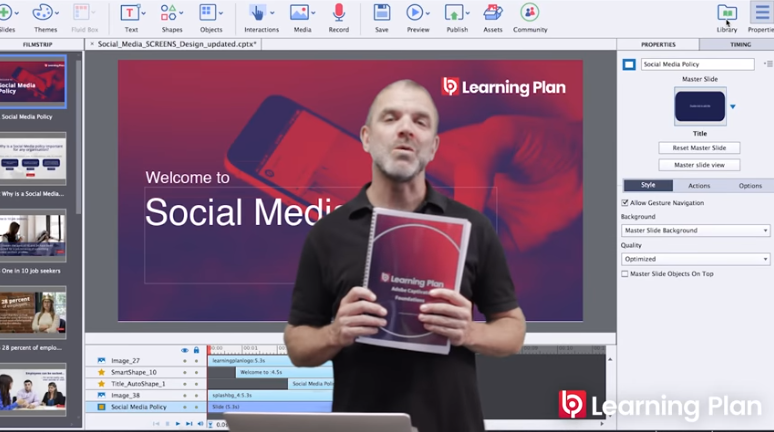Free Resources for eLearning designers and content developers
Here is our latest and updated collection of links to free resources available to spice and jazz up your content. We’ve scoured far and wide, near and close, to provide a list of destinations we have at the top of our bookmarks for all things creative. There may be some overlaps, and some of the …
Free Resources for eLearning designers and content developers Read More »